csvbase is a simple website for sharing table data. Join the discord.
How do I use csvbase with Microsoft Excel?
Loading csvbase tables into Excel via Power Query
Loading data
- On the Ribbon, go to the Data tab, then select From web
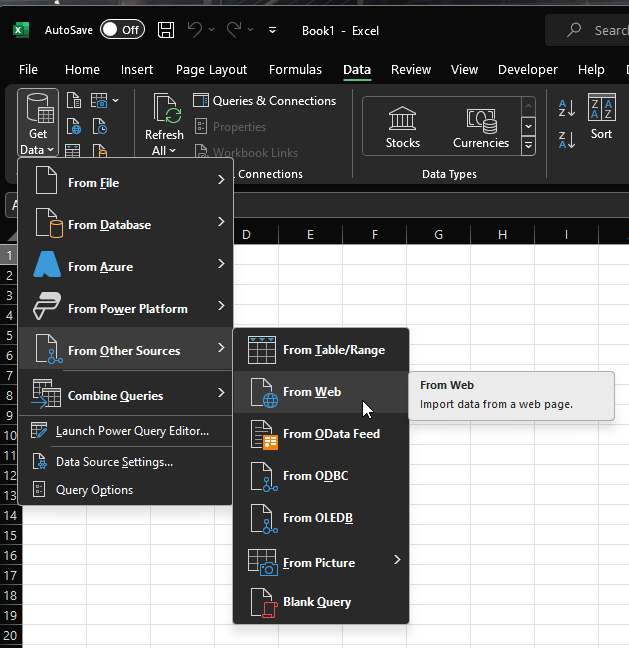
- Enter in the table url, with
.xlsxadded on the end and click "Ok".
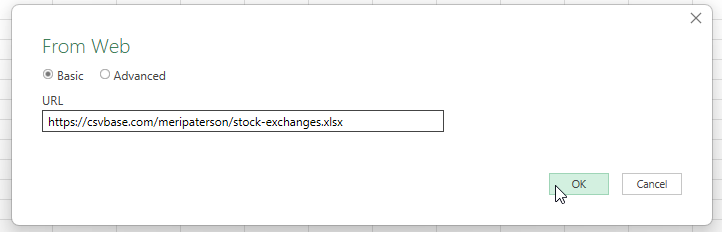
- Check the preview and click "Load data"
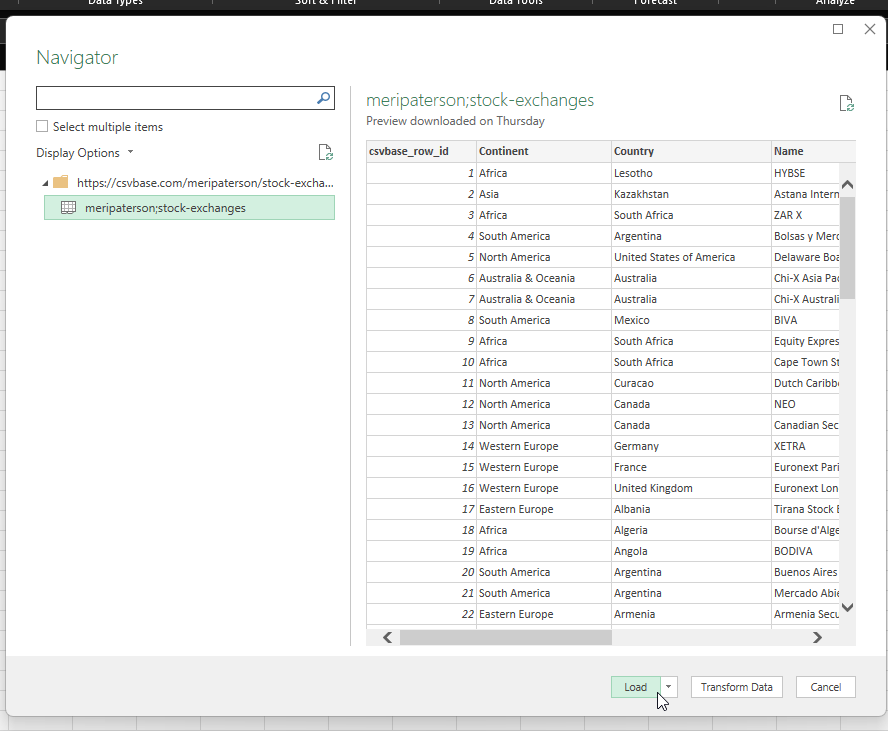
This will load the table as a separate sheet in your workbook.
You can refresh the table from csvbase by clicking Refresh on the tab on the Ribbon.
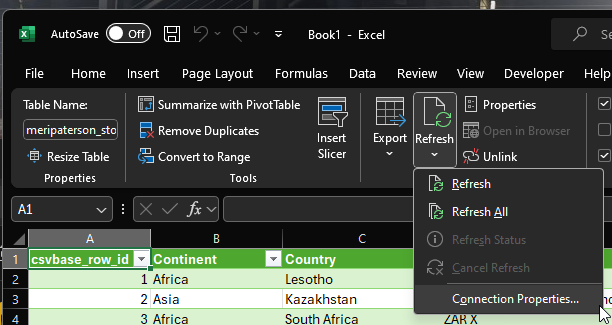
Or, alternatively, you can configure the frequency of the refresh with the connection properties:
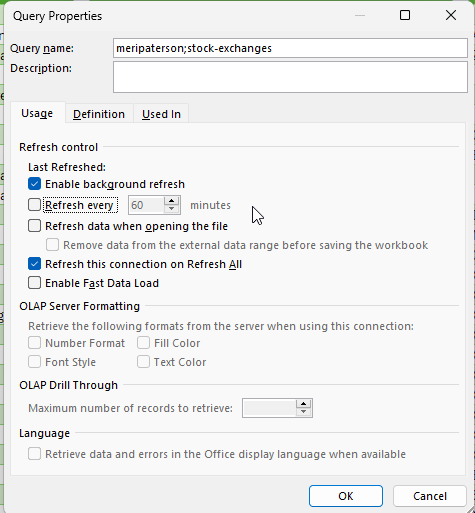
This allows you to create spreadsheets that always stay up to date.
Sheet naming conventions
Excel enforces some limitations on sheet names (/ is not allowed) so csvbase
names the sheets within the XLSX format by the following convention:
<username>;<table_name>
And they are truncated if they exceed 31 characters.
Size limits
Excel does not support sheets longer than 1,048,576 rows so such tables are not available in XLSX format.
Writing data from Excel
csvbase supports writing data back, but as far as we know Excel does not. If you know of a way, please open a bug report on github.